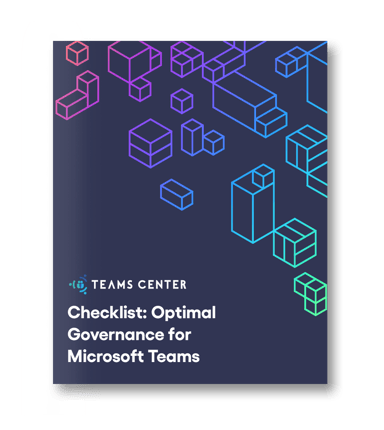Teams Permission Structure: Managing Users and Owners in Microsoft Teams
Microsoft Teams groups have a default permission structure that divides users into owners and members.
Owners have complete control over the Teams group and can add or remove members.
They can also edit and share content and change settings. Members have limited permissions but can still add and share content.
However, a potential issue is that there is no clear distinction between internal users and guests in a Teams group.
This means that guests who are invited into the group will have the same permissions as internal users and can therefore have access to confidential information.
Risks associated with lack of separation of internal users and guests in Teams groups
An example of the lack of clear separation between internal and external users would be if a guest invited to a Teams group could access or accidentally delete confidential information.
This could lead to serious consequences. Group owner permissions in Microsoft Teams should be carefully managed to ensure they are only granted to the right people.
Permissions between the Teams group and the SharePoint site collection behind it are closely linked.
The owner of a Teams group is also a Site Collection administrator in SharePoint. Members in Teams automatically become members of the SharePoint Site Collection.
This means that they can make changes to the SharePoint Site Collection that will then affect the Teams group.
For example, if a member of the Teams group accidentally deletes sensitive data in the SharePoint Site Collection, that data may be lost for all users in the Teams group.
Risks of being a Site Collection Administrator when serving as a Teams group owner
When a user is appointed as the owner of a Teams group, they are also automatically granted the role of Site Collection Administrator in the associated SharePoint Site Collection.
This allows them to make extensive changes to SharePoint structures. However, this practice can result in non-standard environments and make subsequent changes difficult.
As a Site Collection Administrator, the owner can also inadvertently or intentionally share sensitive data, violating privacy policies.
Overview and operation of the default permission structure of Microsoft Teams
The default permission structure in Microsoft Teams consists of owners and members of a Teams group, without clear separation between internal users and guests.
Teams owners also act as Site Collection administrators in SharePoint, as the permissions are closely linked. Site Collection Administrator permission level grants full freedom in SharePoint Site Collection, including the ability to change content sharing settings.
The Edit permission level allows a user to edit and delete lists and items in the SharePoint Site Collection.
| Permission in Teams Group | User Type | Permission in SharePoint Site Collection | SharePoint Permission Level |
| Owner | Internal User | Owner | Site Collection Administrator |
| Members | Internal User | Members | Edit |
| External User | Members | Edit |
Site Collection Administrator is the highest permission level that can be assigned in a SharePoint site collection.
This grants a user full freedom in the site collection.
The user can now modify content sharing settings of the SharePoint Site Collection.
A user can add, edit, and delete lists and view and add list items and documents.
He can also update and delete documents if his SharePoint security group has the Edit permission level.
Do you need to extend Microsoft Teams additionally to the standard features?
Issues with the Teams owner being the SharePoint administrator
If the owner of a Microsoft Teams group also acts as a Site Collection Administrator in SharePoint, this can lead to potential issues such as:
1. Modification of content sharing settings: If the Teams owner accidentally or intentionally changes the content sharing settings in SharePoint, unauthorized users can access confidential data.
This can result in serious consequences, such as data loss, violation of data protection regulations, and legal consequences for the company.
2. Inappropriate changes: If the Teams group owner makes inappropriate changes to the SharePoint site, such as deleting important data, it can significantly impact the integrity and functionality of the Teams group.
3. Data security: If the Teams owner inadvertently or deliberately exposes confidential information on the SharePoint site, this can lead to serious data protection breaches and possible legal consequences under GDPR. Such a breach can damage the company's reputation.
4. Excessive control hinders standardization: When the Teams owner has full access to the SharePoint site, it can lead to excessive control and hinder the standardization of Teams groups.
This, in turn, can make it difficult to automate processes and result in higher operational costs and delays in key business processes.
For instance, a security breach due to non-standardized Teams groups and manual processes could result in high costs and reputational damage because it cannot be resolved quickly enough.
5. Archiving: If Teams group owners have write permissions to archived Teams groups and SharePoint site collections, important company data may not be retained according to archiving rules and policies.
As a result, the company may be in violation of compliance policies and data protection regulations. In such cases, the company may face fines and penalties.
In addition, additional costs may be incurred to recover lost or corrupted data.
Implementing additional security measures to prevent future breaches can also result in high costs.
Do you need to extend Microsoft Teams additionally to the standard features?
Valprovia Teams Center solves permissions and structuring problems
Valprovia Teams Center provides a solution to the permissions and structuring challenges of Microsoft Teams groups.
A custom security mechanism based on the standard Microsoft Teams group permission structure solved the group owner problem.
This eliminated the need for a Teams owner or SharePoint site collection administrator.
1. The content sharing settings of a SharePoint Site Collection can only be changed by IT administrators to ensure the security of the data.
2. In Teams Center, there are no owners or SharePoint Site Collection administrators for Teams groups. This avoids excessive control and limits the ability to customize SharePoint structures.
3. Automatic changes can be made using the bulk update feature of Teams Center. This feature is based on the limited permissions of Teams group owners.
4. Because of these limitations, IT can securely configure Teams groups to minimize potential security risks.
5. The absence of Teams owners in Teams Center enables better archiving of data.
Teams Center provides a virtual security layer based on Microsoft standards.
By providing a virtual group owner within Teams groups, the tool enables detailed control of permissions.
The virtual Teams owner can perform all actions as a real owner.
This provides a secure structure for permissions in Teams groups without introducing restrictions in Microsoft Teams.
Teams Center without physical Teams owner or site collection administrator rights
One thing that sets Teams Center from Valprovia apart from other vendors is that it doesn't grant physical owner or SharePoint site collection administrator rights to group owners.
This is a highly restrictive solution that is only offered by a few vendors on the market, and Teams Center is one of them.
Do you need to extend Microsoft Teams additionally to the standard features?
Comparison of Permission Structures: Standard vs. Valprovia Teams Center
Valprovia Teams Center offers an improved and simplified permission structure for Microsoft Teams groups.
Unlike the standard structure, group owners do not have extensive "Site Collection Administrator" rights. This results in more secure operations and better control over permissions.
| Role | Microsoft Teams | Teams Center |
| Group Owner | Owner in Microsoft Teams Group | Member in Microsoft Teams Group |
| Site Collection Administrator in SharePoint Site Collection | Member in SharePoint Security Group | |
| Owner can customize content sharing settings | Valprovia Teams Center Owner cannot customize content sharing settings | |
| Member | No distinction between internal and external users | Valprovia Teams Center distinguishes between guests and members |
| Guest | In Microsoft Teams groups, guests are displayed as members of the Teams group | Valprovia Teams Center, unlike Microsoft Teams, provides an additional role called "Guest", so different rules can be defined for guests |
Teams Center is a unique governance solution on the market that enables more granular control of permissions in Microsoft Teams groups.
The features of a successful Microsoft Teams governance solution include automated workflows to simplify lengthy approval processes, enforcement of governance policies to standardize Teams, compliance with restrictions and policies for consistent work processes and increased security, effective lifecycle management through automated solutions for archiving or deleting Teams workspaces, and simplified updating of Microsoft Teams and SharePoint for quick and efficient implementation of business process customizations.
Conclusion
In conclusion, Microsoft Teams is a powerful collaboration platform, but managing permissions in Teams groups can be a challenge.
Valprovia Teams Center offers a valuable solution by providing granular control over permissions through a custom security mechanism and the Bulk Update feature.
However, it is important to regularly review and adjust the permission structure to ensure security and control in Microsoft Teams.