Optimal Governance for Microsoft Teams
Efforts at different points in the life cycle of a Microsoft Teams room
For the IT department, the lifecycle of a Teams room comprises five phases from request to archiving and deletion.
Within the phases, IT staff sometimes face high costs with the Microsoft Teams platform, which far exceed the costs of the system:
Approval
Some of the most important cost factors in running a team room are the waiting times and reconciliations during the approval process.
Theoretically, approvals only take a few minutes. However, people often underestimate the total effort involved, as in the following scenario: who applies for which room and for what, etc.? The effort quickly amounts to up to 1 hour per room approval.
The IT department is the bottleneck and blocks collaboration processes in the company.
The approval process is divided into two areas: "end users" and "IT department".
- End users have to formulate what they need. This can be done in different ways.
- By e-mail to IT support
- internal IT shop system or ticket system
Requests from different colleagues vary in detail and precision.
- If the IT department does not know the exact business need, it cannot evaluate the concrete requirements for a team room.
It is dependent on the precise requests of the employees.
Non-standardised requests are productivity killers.
Exact definitions are necessary so that IT does not have to interpret them. Additional coordination is necessary.
The requesting employee and the IT employee lose time as a result.
Creation
If the creation of Teams Rooms is locked to the end users, the IT department must include and configure Channels, Apps, Folder Structures, Site Columns, Site Content Types, Sensitivity and Retention Labels, and Room Users.
As the request is processed by the IT department, the Teams room is naturally created by the IT staff.
Possible tasks of an IT staff member during the manual creation of a Teams room:
|
Task |
Effort |
|
Creation of Teams room:
|
5 min |
|
Creation of channels |
5 min |
|
Creation of the apps for the respective channels |
10 min |
|
App(s) Configuraiton |
10 min |
|
Creating owner of the Teams room |
5 min |
|
Creating members of the Teams room |
10 min |
|
Creation of the external users of the Teams room:
|
15 min |
|
Configuration of external sharing Settings |
5 min |
|
Site Columns |
5 min |
|
Site Content Types |
5 min |
|
Content Type Binding to documents library |
5 min |
|
Setting up Views and view columns of the document library |
5 min |
|
Folder structure |
10 min |
|
Setting up the SharePoint start page of the Teams room |
5 min |
|
Setting up the SharePoint start page of the Teams room |
5 min |
|
Documentation |
5 min |
|
Communication of successful installation - informing end users |
5 min |
Optimistic estimated effort: between 0.25 and 2 hours per room setup
Managing external users
Adding external Teams Room users is simple. However, their further administration involves considerable effort.
An external user with whom collaboration has already been terminated must be identified and removed manually in the corresponding Teams room. If the user belongs to more than one team room, this must also be checked. An effort of 0.25 to 1 hour is to be estimated for each external user.
Restructuring and updates
Teams room structures are often defined and implemented during the conception phase. Subsequent changes and adjustments are almost inevitable.
A typical example scenario is the request of an end user from the specialist department to have the version of a document displayed in the file view in order to see whether it is the current version.
This scenario cannot be mapped comprehensively on the basis of Microsoft standard on-board tools. A script must be developed that iterates through all Teams rooms and adds the version column to each file view.
All subsequent changes to the governance concept must be scripted, tested and documented.
Each change can be compared to a small IT migration project, where all staff need to be informed and, if necessary, trained about the changes.
Regardless of whether user feedback or adapted company processes are responsible for the adjustments, the restructuring means between 1 and 3 hours per team room, depending on the complexity; in individual cases it can be even more.
Archiving & Lifecycle Management
The standard archiving mechanism of Microsoft Teams often does not comprehensively fulfil the professional requirements and must be completed by extensions and/or manual intervention.
In addition, the rooms must be deleted completely after a certain period of time.
During the archiving and deletion processes, the end users have to be informed about the actions. This again means effort for internal communication.
The effort amounts to 0.5 to 3 hours per room archiving & lifecycle management.
Optimal Governance for Microsoft Teams
Savings potential
Effort and costs can be significantly reduced by standardising and automating processes:
- Draw up a concept at an early stage on how teams are to be used and which requirements must generally be met
- Establish standards
- Deciding on processes that can be automated:
-
- Create Teams rooms
- Create channels in Teams rooms
- Flexibly adaptable release processes and approvals
- Provision and integration of apps
- Individually adjustable metadata
- Creation of Sharepoint site collections
- Role-dependent access rights, allocation and maintenance
- Management of external users
- Provision of sensitivity and retention labels
- AI-based keywording
- Updating and modification of templates
- Archiving
Individual task steps that you can save through templating and standardisation, using the example of creating a team room:
- Configuration and structure of the Teams room
- Configuration and structure on SharePoint site
- Communication, if necessary, meeting on the investment process and necessary consultations between IT and specialist department
- Assignment of sensitivity labels
- Determination of external user permissions
- Content sharing settings
- Metadata, e.g. for lifecycle management, to be stored
- Owner and responsibility documentation
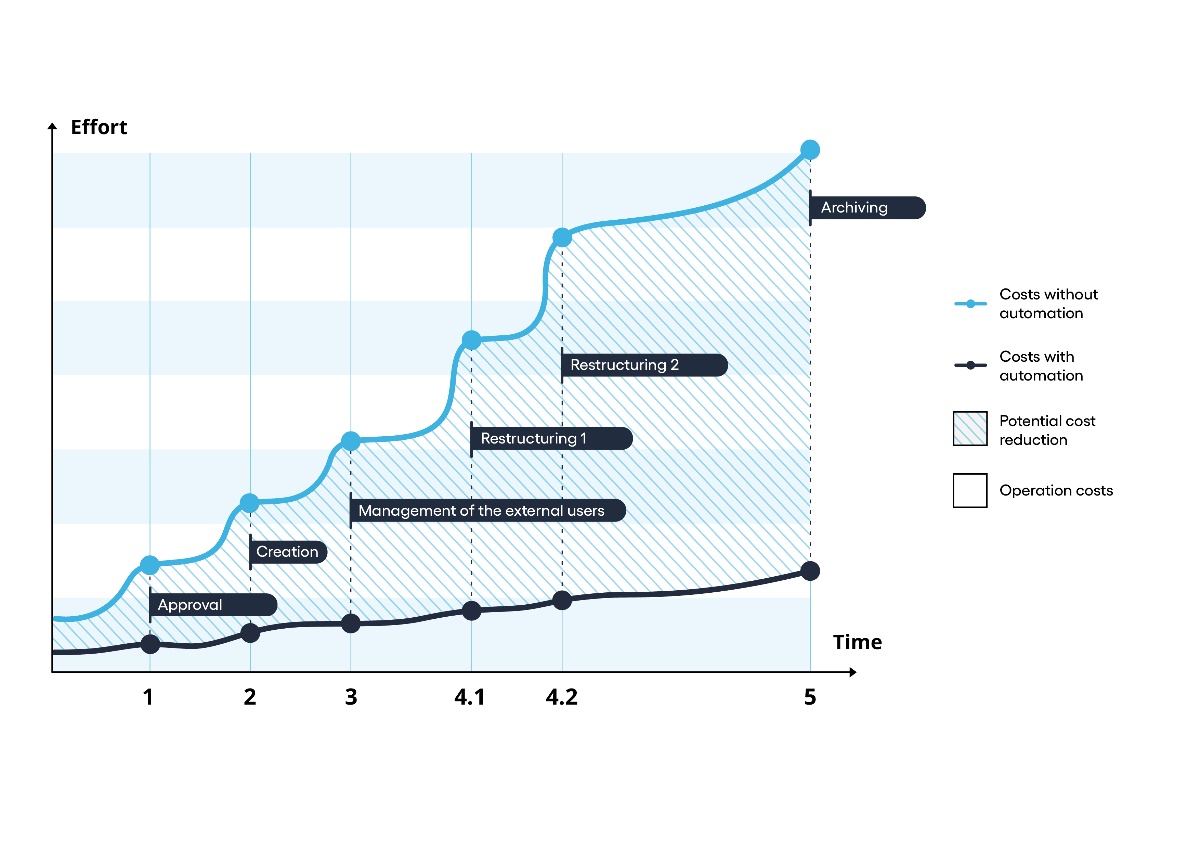 Cost comparison: Governance of the MS Teams collaboration platform with and without automation
Cost comparison: Governance of the MS Teams collaboration platform with and without automation
Operating costs are significantly lower, especially in the operational business phases and at the end of the lifecycle, if you rely on automated governance.
|
|
Effort in hours that can be saved |
|
Approval process |
0.5 |
|
Creation |
0.5 |
|
Restructuring |
1.5 |
|
Archiving |
1.0 |
|
External User Management |
1.0 |
|
Total/ Room & Year |
4.5 |
The average saving per team room is more than four hours per year.
Sample Calculation
Initial situation: medium-sized company with 1000 users and 1000 team rooms.
(Assumption: There is a ratio of 1:1 between the number of employees and the number of team rooms. This ratio can vary from 1:0.15 to 1:5).
|
|
Total hours saved |
|
Approval process |
500 |
|
Creation |
500 |
|
Restructuring |
1,500 |
|
Archiving |
1,000 |
|
External User Management |
1,000 |
|
TOTAL/ Year |
4,500 |
4,500 hours per year equals more than two FTEs, i.e. two full-time positions, for which you do not need any specialist staff in the IT department.
When governance solutions start to pay off
According to a study by the HdM, 71% of those surveyed currently still implement governance in the company manually by IT.
This study also comes to the conclusion that this only seems manageable up to a size of 200 team rooms.
Above 200, the internal effort increases so much that it is recommended to either use scripts developed in-house with Microsoft PowerShell or a third party solution.
Download Checklist: Optimal Governance for Microsoft Teams
Check all relevant aspects step by step to ensure optimal governance for Microsoft Teams
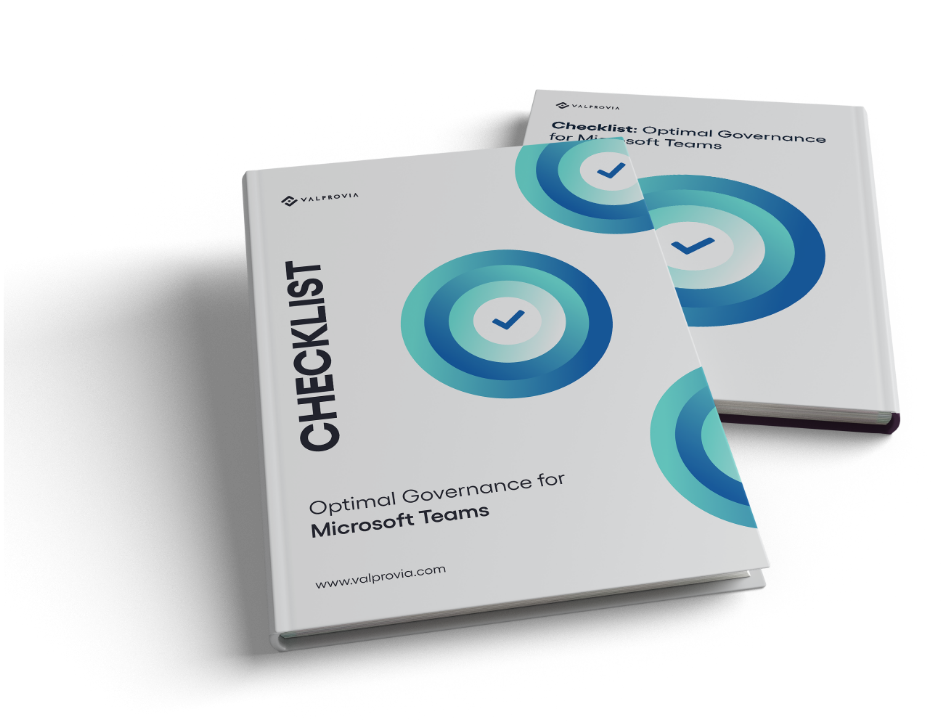
Conclusion:
From the request for a Teams room through the entire lifecycle to its archiving, there are clearly measurable administrative costs in IT.
By automating processes and standardising the Microsoft Teams collaboration platform, medium-sized companies with around 1,000 employees can save up to two IT specialists.

