Internal Costs Before Implementing Microsoft Teams Governance Tools
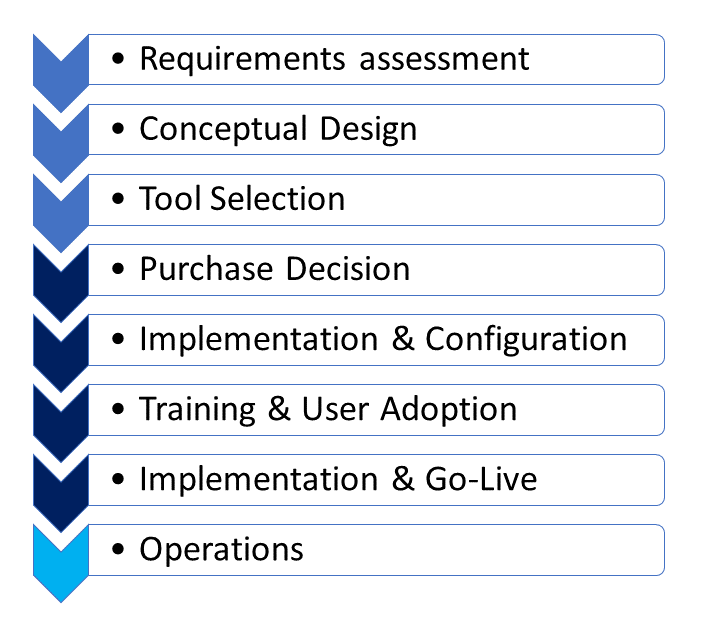
All steps on the way to third-party governance software that cause costs and effort
Requirements assessment
The first step is to determine which processes need to be automated and standardized by the governance software. Clearly define these requirements and examine the interfaces of any other systems and tools involved. For an SME with up to 1,000 employees, allocate three to five man-days for this assessment.
Conceptual Design
During this phase, establish the different authorizations and approval processes. Pay special attention to external user administration for security compliance. Define the need for templates to create teams and specify these based on requirements. Outline the lifecycle phases and any necessary application forms. Set standards for URL and naming conventions, labeling, keywording, and the number of team owners. Depending on complexity, allow five to seven working days for this phase.
Tool Selection
With your needs and ideas defined, compare different third-party software providers. Identify mandatory and optional functionalities internally. Book demos, consult with technical experts, and get test access to evaluate solutions. Involve heavy users and early adopters to gather valuable feedback on user adoption and potential weaknesses.
Purchase Decision
The Buying Center, including IT, finance, HR, and possibly the works council, makes the final decision. Ensure the options are presented transparently and comprehensibly. Allocate one and a half working days per shortlisted provider for this process.
Check all relevant aspects step by step to ensure optimal governance for Microsoft Teams
Efforts Required for Governance Solution Implementation
Implementing a governance solution for Microsoft Teams requires careful planning and resource allocation to ensure a seamless and effective deployment.
By leveraging Microsoft AI solutions, businesses can enhance their productivity and streamline their workflows, especially when it comes to Microsoft Teams channel management.
Implementation & configuration of the governance tool
When connecting the solution to the existing IT infrastructure, resources must be planned within the company and by the solution provider.
Training and User Adoption Strategy
User engagement and adoption are critical to the success of any governance solution. While you will receive support from your solution provider or a software consultant, the actual training of all employees requires a significant investment of time within the company. Preparing comprehensive training materials, such as videos, tutorials, and workshop sessions that conclude with a test, can greatly enhance user understanding and adoption.
Involving Corporate Communications and HR in this process is essential. They can help tailor the training to meet the specific needs of your organization and ensure that the messaging is clear and consistent.
Investing in proper training upfront has numerous benefits. It not only accelerates user adoption but also reduces the likelihood of errors and non-compliance. Well-trained employees are more confident and efficient in using the new tools, leading to higher productivity and a smoother transition. Additionally, early identification and resolution of potential issues can save time and resources in the long run.
Implementation & Go-Live Support
Once everything is prepared and configured, the go-live phase can commence. As the project manager, it’s crucial to allocate sufficient time to closely monitor the new tool during its initial rollout. This proactive approach helps in identifying and addressing any issues early on, ensuring a smooth transition and minimizing disruptions. Additionally, providing adequate support and training to users during this phase can significantly enhance adoption and overall success of the governance solution.
Go-Live Phase Checklist
Monitoring:
- Track System Performance: Regularly check system logs and performance metrics.
- User Feedback: Collect feedback from users to identify any issues or areas for improvement.
- Usage Analytics: Monitor usage patterns to ensure the tool is being adopted as expected.
Troubleshooting:
- Issue Resolution: Quickly address any technical issues that arise.
- Support Channels: Ensure that users know how to access support and that support teams are prepared to handle queries.
- Documentation: Keep detailed records of any issues and their resolutions for future reference.
Ongoing Support:
- Training Sessions: Continue to offer training sessions to reinforce learning and address any new questions.
- User Guides: Provide comprehensive user guides and FAQs.
- Regular Updates: Keep users informed about any updates or changes to the tool.
By following this checklist, you can ensure a successful rollout of your governance solution, minimizing disruptions and maximizing user adoption and satisfaction.
Operational support & updates
Operational support and updates are essential for maintaining the efficiency and security of your governance solution. These support costs are incurred irregularly and can vary significantly based on several factors, including the complexity of the system and the number of users within your organization.
For instance, a larger company with a more complex setup may require more frequent updates and extensive support, leading to higher costs. Conversely, a smaller organization with a simpler setup might incur lower support costs. Regular updates are crucial to ensure that the system remains secure and up-to-date with the latest features and compliance requirements.
Additionally, having a dedicated support team or a reliable support contract with your solution provider can help address any issues promptly, minimizing downtime and ensuring continuous operation. Investing in robust operational support and regular updates not only helps in maintaining system performance but also enhances user satisfaction and trust in the governance solution.
Expected Costs of Governance Solutions
Understanding the expected costs of governance solutions is crucial for budgeting and ensuring a smooth implementation process.
- Consultancy costs:
Use external support in the two phases of analysis and conception and base the ratio on 1:1. For example, if you plan for 3 days, you should also allow 3 days for external consultancy.
-
Support-Packages and Service levels:
Most providers offer different packages here, because you decide whether, for example, you install updates internally yourself or prefer to use the service offered, depending on your resources. - Support costs including SLA:
Set the support costs at between 20% and 30% of the list price of the product. These costs then include the warranty and updates. - Costs for Managed Services:
Maintenance work such as database backups or the installation of updates can also be billed via Managed Services, as can consulting or coordination of changes to be made in the tenant. Depending on the size of the company, a contingent is agreed upon. Experience shows that 3 to 6 days per year are a suitable framework. - Licensing costs:
The software itself may be subject to monthly rental or one-off purchase fees. Check whether the manufacturer offers both options and which is the most suitable for your company.
Check all relevant aspects step by step to ensure optimal governance for Microsoft Teams
License fees for governance solutions in the ASG area
A rental governance solution is usually associated with monthly costs for the software.
These can be in the form of a package price or per seat - i.e. per user.
Common packages on the market are, for example, for smaller companies with up to 250 users.
The scales vary. However, packages for SMEs up to 1,000 users, 2,500 users and 5,000 users are common. From 10,000 users, the enterprise solutions are suitable.
Likewise, graduated prices for the monthly licences at Valprovia's Teams Center are even calculated on the basis of the required number of users - i.e. per seat. Here, the costs per seat decrease with the increasing number of users.
A single licence can thus have Microsoft Teams governance cost of over 10 ct per user and month.
The table below provides a comparison of the number of licenses required and the corresponding Microsoft Teams governance costs associated with each tier.
|
Number of licences |
Valprovia – Teams Center |
Experts Inside – Easy Life 365 |
Solutions2Share |
|
|
Valprovia’s Teams Center offers comprehensive governance features designed to streamline the management of Microsoft Teams environments. |
Easy Life 365 by Experts Inside provides user-friendly tools to simplify and automate the governance of Microsoft Teams, enhancing overall efficiency. |
Solutions2Share’s Teams Manager delivers robust governance capabilities, focusing on security and compliance to ensure a well-regulated Teams environment. |
|
250 |
€ 1,30 |
€ 1,40 |
€ 1,10 |
|
500 |
€ 0,73 |
€ 1,20 |
€ 0,55 |
|
1000 |
€ 0,46 |
€ 0,85 |
€ 0,44 |
|
5000 |
€ 0,15 |
€ 0,33 |
€ 0,11 |
*Vendor websites as of 2.5.2022
Not all governance solutions are offered for one-time purchase.
Here, too, the costs depend on the number of users. The price starts at about € 20,000.
In all price considerations, a distinction must be made - depending on the provider - as to whether there are different product bundles or packages and which features they contain.
A distinction is made between basic functionalities in the standard and extended, more expensive packages with additional features.
Costs for Adapting and Extending Governance Solutions
Adaptation and Extension Costs in Operation
Take into account that all adjustments to business processes can impact governance and require corresponding adjustments. These adaptations can be categorized into internal and external work.
Internal Adaptation Work
- Ongoing Software Updates: Internal teams may handle regular updates to ensure the governance tools remain current and secure.
- Feature Enhancements: Qualified internal resources can develop and implement new features to meet evolving business needs.
- Changes in Company Workflow: Internal staff can adjust governance settings and processes to align with changes in company workflows, ensuring seamless integration and compliance.
External Adaptation Work
- Ongoing Software Updates: External consultants or service providers may be engaged to manage software updates, especially if they require specialized knowledge or resources.
- Feature Enhancements: Outsourcing the development of new features can be beneficial when internal resources are limited or when specific expertise is needed.
- Changes in Company Workflow: External support may be necessary to reconfigure governance tools and processes in response to significant changes in company workflows, ensuring that all adjustments are properly implemented and documented.
By considering both internal and external adaptation work, you can ensure that your governance solution remains effective and aligned with your business needs.
Calculating the ROI of Microsoft Teams Governance Solutions
Consider the workload that arises in IT when you perform governance manually.
The sample calculation calculates a workload of 4.5 hours per team from request and creation to archiving and deletion.
We assume that the internal costs of an IT employee in Germany are about 60 € per hour.
This means that you have a savings potential of at least 270 € per Microsoft Teams team.
If you carry out an ROI calculation, you will find that it is worthwhile to use a governance solution such as Teams Center from the 44th team onwards.
When evaluating the return on investment (ROI) for governance solutions, several factors come into play. The primary benefits include the reduction in manual tasks, time saved, and improved compliance and security. By automating governance processes, organizations can significantly decrease the time and effort required for manual maintenance, allowing employees to focus on more strategic tasks.
In this table you can see that the savings in manual maintenance increase with the number of teams.
|
Number of teams |
Manual maintenance costs |
Teams Center costs |
|
1 |
270 € |
11.824,00 € |
|
20 |
5.400 € |
11.824,00 € |
|
44 |
11.880 € |
11.824,00 € |
|
100 |
27.000 € |
11.824,00 € |
|
200 |
54.000 € |
11.824,00 € |
|
500 |
135.000 € |
11.824,00 € |
|
1000 |
270.000 € |
11.824,00 € |
This means that if it is foreseeable that more than 44 Teams Workspaces will be requested and created in your company in one year, Teams Center offers you a way to relieve your IT staff.
The additional personnel costs incurred in preparation for the roll-out will in no case exceed this amount, so you will find: Automated Microsoft Teams governance with 3rd party software pays for itself in the first year.
In addition, the effort for the end users is reduced and thus simplifies your work.
For a company managing more than 44 teams, Teams Center pays for itself within the first year.
Savings increase proportionally with the number of teams, reaching €258,176 for 1,000 teams.
Download Checklist: Optimal Governance for Microsoft Teams
Check all relevant aspects step by step to ensure optimal governance for Microsoft Teams
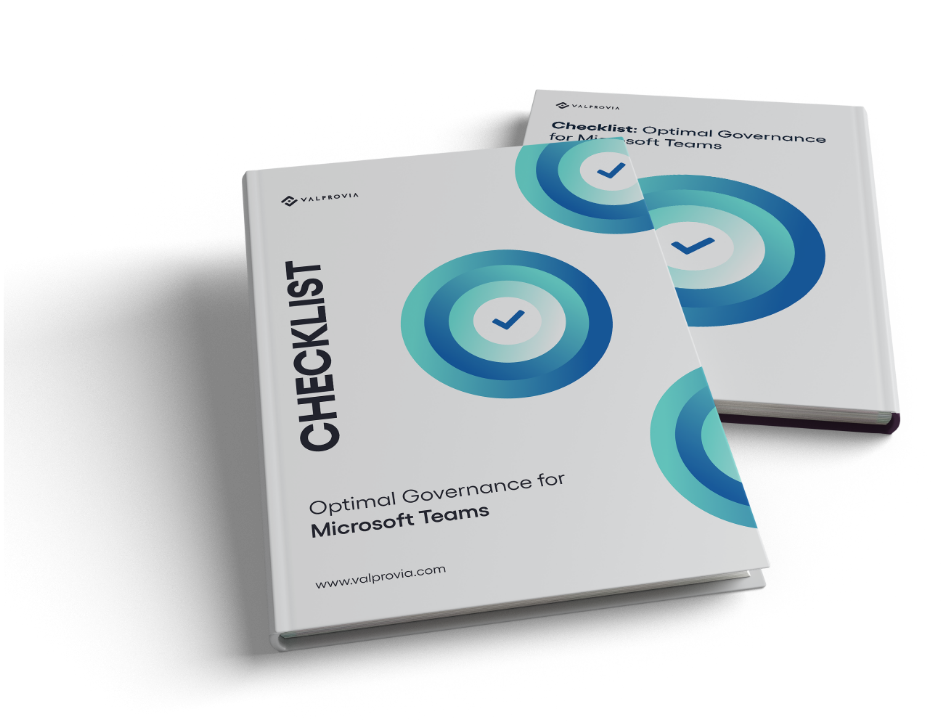
Conclusion
Estimating the internal workload required for managing Microsoft Teams can be challenging, especially before a decision is made. The effort doesn’t disappear but shifts between a third-party governance solution and your internal staff.
If your organization plans to create and maintain more than 44 Teams rooms annually, automating these activities through a governance solution is a wise choice. Even with a generous budget for each aspect, you’ll find that third-party software pays for itself within the first year. Moreover, it offers substantial cost savings in subsequent years while significantly reducing the burden on your IT department.
By investing in a governance solution, you streamline operations, enhance efficiency, and free up valuable resources, allowing your team to focus on more strategic initiatives.

