Why Security Groups Are Essential
Security groups are a cornerstone of identity and access management. They ensure that:
-
Access rights are consistent across applications and systems.
-
Efficiency is improved, as administrators don’t have to manage each user individually.
-
Compliance requirements are met by keeping group-based permissions auditable.
-
Organizational changes are easy to handle: onboarding or offboarding is simply a matter of adding or removing users from groups.
In classic IT environments – file servers, ERP systems, SharePoint – this approach works flawlessly. It is only logical to expect the same efficiency in Microsoft Teams.
The Challenges of Managing Microsoft Teams via Security Groups
1. Missing Synchronization
When you add a security group to a team, Microsoft Teams immediately flattens the group. Members are added once as individuals, but future changes in the group are not automatically reflected.
Example:
-
A new salesperson joins and is added to the “Sales” security group.
-
They do not automatically appear in the “Sales” team.
-
An admin or team owner must add them manually.
At the same time, former employees often remain in Teams far too long – a security risk.
2. Limitations of Dynamic Groups
One workaround is to use dynamic Azure AD groups. These are rule-based groups (e.g., “Department = Marketing”) that update automatically.
But there are major drawbacks:
-
Licensing costs: Every user in a dynamic group requires Azure AD Premium P1 or P2.
-
Complexity: Membership rules depend on accurate user attributes. Any data quality issues cause incorrect memberships.
-
No flexibility: Team owners cannot manually add or remove members.
-
No nested groups: Until recently, existing static groups could not be referenced in rules. Early
memberOffunctionality is still in preview and limited. - Admin-only creation: Dynamic groups must be created and managed by administrators. End users or team owners cannot set them up themselves, which increases dependency on IT and slows down adoption.
3. Nested Groups
Many enterprises use nested groups to represent hierarchies. For example:
-
The group “Germany” contains sub-groups “Berlin,” “Hamburg,” and “Munich.”
-
Each site manages its own group, which is rolled up into the parent group.
In Microsoft Teams, this approach does not work reliably. Nested memberships are flattened once at the time of adding, but subsequent changes in sub-groups are not synchronized.
4. Governance and Compliance Risks
Without proper synchronization, Teams memberships quickly become out of sync with the actual security groups.
For organizations facing audits or strict compliance regulations (ISO, TISAX, HIPAA), this lack of alignment is a significant risk.
Workarounds – and Their Limits
PowerShell Scripts
Some administrators try to solve the problem with custom PowerShell scripts that periodically reconcile security groups and Teams memberships.
However, this approach is:
-
Extremely time-consuming to implement – developing, testing, and maintaining scripts requires deep technical expertise.
-
High-maintenance – every change in Microsoft APIs or organizational structure can break the scripts.
-
Error-prone – manual adjustments and edge cases often lead to inconsistencies.
-
Not user-friendly – business or non-technical staff cannot manage or monitor these scripts.
-
Operationally risky – relying on custom scripts creates dependencies on individual admins and lacks long-term sustainability.
Discover how to optimize your Microsoft Teams governance with our easy checklist. Define the rules and standards that will transform your team’s performance! Download now for free!
The Professional Solution: Teams Center
This is where Teams Center comes in. It was designed to address exactly these gaps and elevate Teams membership management to the enterprise level.
Key Advantages of Teams Center
-
Automated, Continuous Synchronization
Any changes in security groups or nested groups are automatically reflected in Teams, in near real time. -
Support for Nested Groups
Teams Center reliably resolves nested groups. Changes in sub-groups are continuously synchronized to Teams – something Microsoft does not natively support. -
Hybrid and Cloud Group Integration
Whether on-premises AD groups (synchronized via Azure AD Connect) or native cloud groups, Teams Center supports both seamlessly. -
Centralized Administration
Groups are managed in one place. Teams Center ensures all linked Teams stay up to date automatically. -
Governance and Compliance
-
Memberships stay consistent without manual maintenance.
-
Audit-proof transparency at any time.
-
Reduced security risks from outdated access.
-
-
Flexibility for Exceptions
Unlike dynamic groups, Teams Center allows team owners to manually add or remove members when needed – without breaking synchronization. -
No Extra Licensing Costs for Nested Groups
Teams Center works with your existing Microsoft licensing. Companies don’t need Azure AD Premium just to synchronize nested groups.
Real-World Example: A Global Enterprise
A company with around 2,000 employees manages its departments, locations, and project teams through security groups.
-
With Microsoft’s native features: IT faces heavy manual maintenance, inconsistent memberships, and the constant risk of outdated access rights.
-
With Teams Center: Groups are maintained once, centrally. When employees join or leave, changes are instantly reflected across all relevant Teams without manual intervention.
The outcome: higher efficiency, less administrative overhead, stronger governance, and improved security posture.
Get the Ultimate Microsoft Teams Governance Guide Now!
Discover the power of Microsoft Teams governance for your business! Download our guide now and unlock the full potential of your collaboration platform.
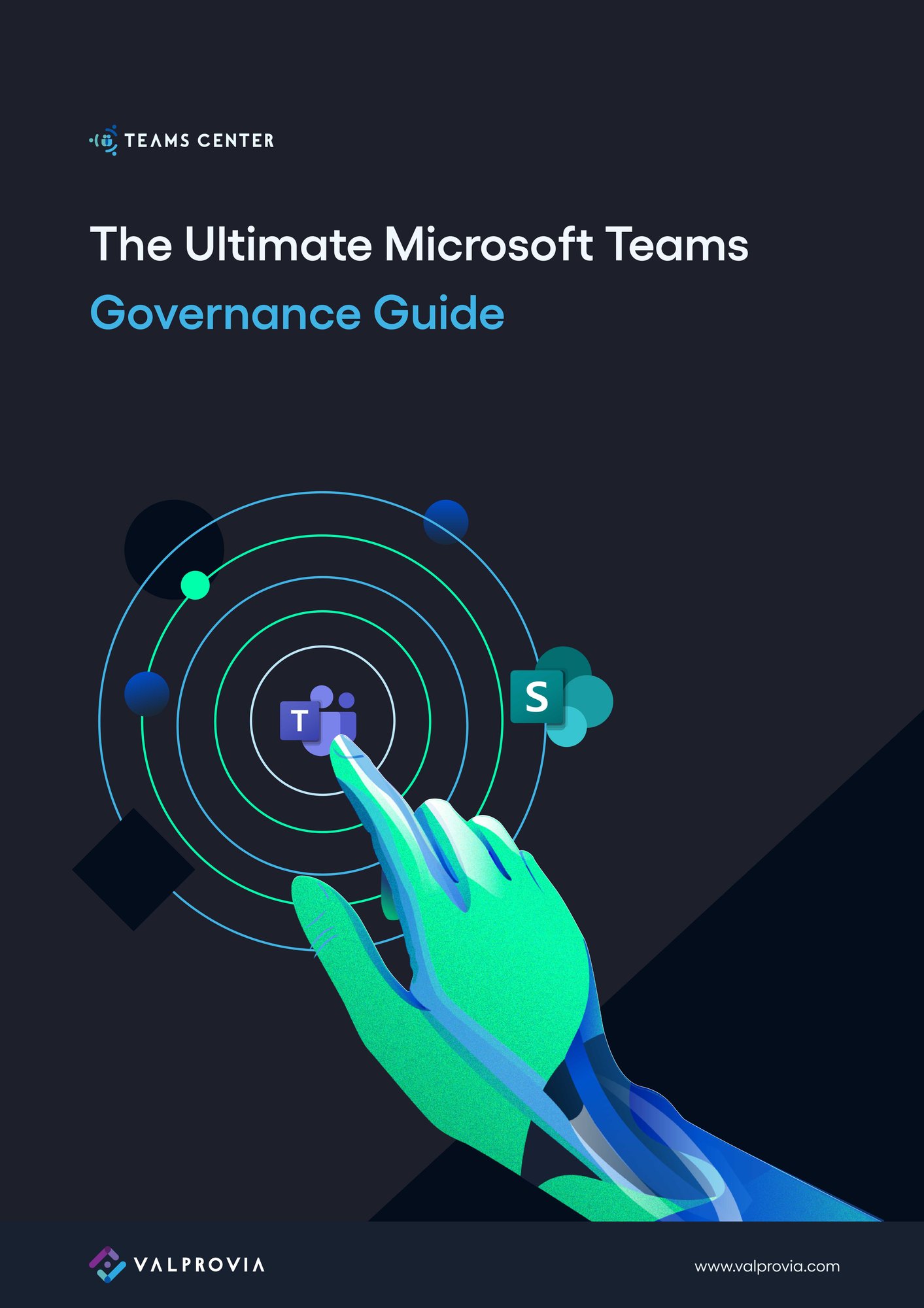
Conclusion
Microsoft Teams is a powerful collaboration platform – but its group membership management is limited. Static flattening, lack of nested group support, and premium licensing requirements for dynamic groups create complexity and risks.
Teams Center solves these problems:
-
Continuous synchronization of security groups and Teams.
-
Full nested group support, including hybrid setups.
-
Governance and compliance improvements.
-
Reduced administrative overhead.
For enterprises with complex structures, Teams Center is more than a tool – it is the missing link between security groups and Microsoft Teams, enabling efficient, secure, and compliant collaboration.


